CE-124FIRE
firmware installation
In order to convert an M5StackFIRE to a CE-124FIRE, the firmware must be installed onto the M5stackFIRE.
1. Install the serial driver
If needed install the serial driver for the operating system following the instructions on M5Stack’s website:
https://docs.m5stack.com/en/core/fire
Linux has usually the drivers already installed.
2. Get the latest firmware
Download the latest firmware from http://pocketpc.f5.si/2023/03/16/ce-124fire%e3%82%b5%e3%83%9d%e3%83%bc%e3%83%88%e3%83%9a%e3%83%bc%e3%82%b8/, for example ce124firev26f.bin. Then move the zip-file into a directory and unzip it.
3. Install Espressif's tools
Windows
Go to https://github.com/espressif/esptool/releases and download the latest win64 release. Unzip it somewher and copy esptool.exe in the same directory where the firmware file was unziped.
MacOS
Open a terminal and run python3 -m pip install –upgrade pip:

Then run python3 -m pip install esptool.

Linux
Open a terminal and run sudo pip install esptool.

4. Install firmware
Windows
Open a command prompt and navigate to the location where you extracted esptool and the firmware. Remove all unnecessary USB devices from the computer and leaving only M5Stack FIRE connected.
Now run esptool flash_id on the command line. After short time all available information about the connected M5Stack will be printed on the screen.

The used serial port (COM5 in the example) will be used to program the M5StackFIRE device. To do so run the following command and replace the serial port, as well as the firmware file name, with their appropriate values:
esptool –port COM5 -b 230400 write_flash ce-124firev26e.bin

Information as the device is programmed appears and finally "Hard resetting via RTS pin..."will be displayed and the M5Stack restarts with the CE-124FIRE application installed.
MacOS
Open a terminal, enter ls /dev/tty.S and press the tab key to display the serial port name, for example /dev/tty.SLAB_USBtoUART. If the autocompletition doesn’t show, please run ls /dev/tty.u press the tab key and look for a device ending in usbserial-XXXXXX. Make a note of the used serial port.

Now navigate to the directory where the firmware file was unziped and run python3 -m esptool –port /dev/tty.SLAB_USBtoUART -b 230400 write_flash 0x00000ce-124firev26e.bin, replacing the serial port, as well as the firmware file name, with their appropriate values:

Information as the device is programmed appears and finally "Hard resetting via RTS pin..."will be displayed and the M5Stack restarts with the CE-124FIRE application installed.
Linux
Open a terminal and run esptool flash_id. After short time all available information about the connected M5Stack will be printed on the screen.

The used serial port (/dev/ttyACM0 in the example) will be used to program the M5StackFIRE device. To do so run the following command and replace the serial port, as well as the firmware file name, with their appropriate values:
esptool.py --port /dev/ttyACM0 -b 230400 write_flash 0x00000 ce-124firev26e.bin
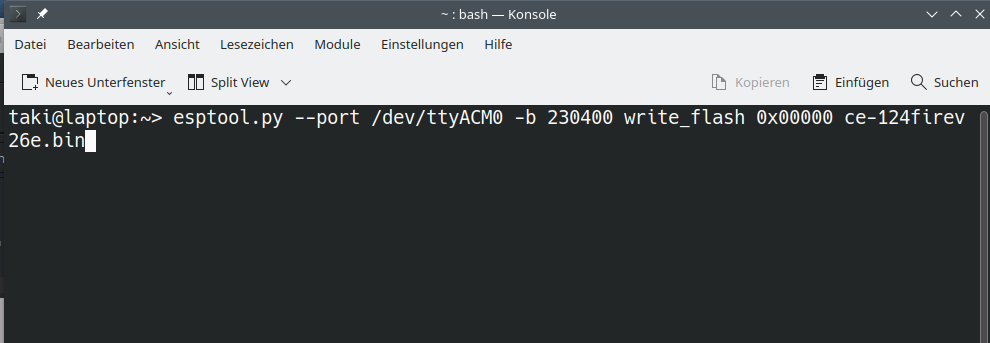
Information as the device is programmed appears and finally "Hard resetting via RTS pin..."will be displayed and the M5Stack restarts with the CE-124FIRE application installed.
